
CAD DRAWING & MODEL MANAGEMENT
Streamline your design workflow.
Adept is purposefully designed to support all aspects of CAD drawing management and product data management for multiple CAD applications.
- Support for multiple CAD systems
- Runs inside CAD drawing software
- View & manage relationships (XREFs, 3D)
- Bi-directional attribute/property links
- Powerful search for easy design reuse
- Automated version control
- Centralized view and markup
- Approve or reject files in a workflow
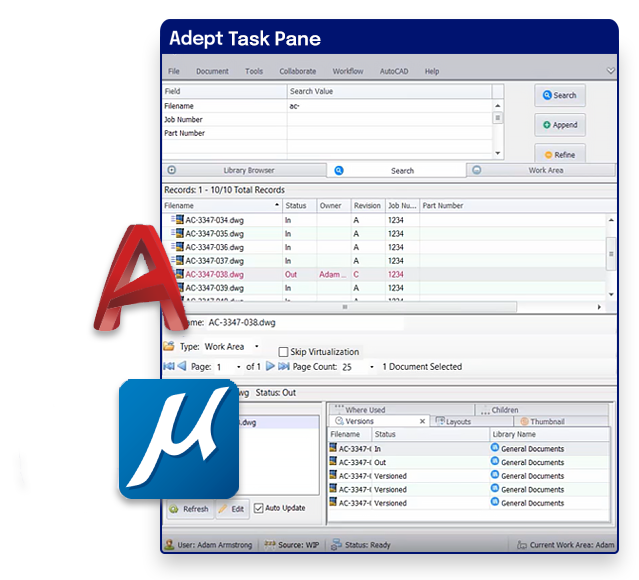
Mainstream CAD Systems
Use Adept with all your favorite CAD tools.
Unlike CAD vendors, we build integrations that work equally well across multiple CAD systems like AutoCAD, MicroStation, and Inventor.
Adept inside Your CAD System
Access the power of Adept from within your CAD system.
Adept CAD drawing management software runs inside AutoCAD and Inventor allowing your CAD professionals to stay within their CAD system.
The expandable Adept Task Pane window lets you:
- Search or browse by metadata
- Preview designs
- Access favorites
- View metadata
- Open, insert, check in/out, and replace files
- View where-used and composed-of details
- Approve or reject files in a workflow

Using the Adept CAD integration task panes drastically improves the design workflow.
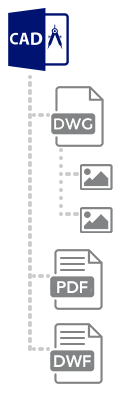
Reference File Management
No more broken relationships.
Adept keeps relationships intact as files are checked in/out, routed through workflows, moved, or renamed. A tree view displays where-used and composed-of information so you know the impact of any change.
2D - Supports XREFS, references, and image file relationships.
3D - Supports parts, assemblies, drawings and configurations.
Bi-Directional Attribute and Property Links
Leverage CAD metadata without redundant data entry.
Adept drawing control and document control bi-directionally links to attributes and properties from AutoCAD, MicroStation, and Inventor (as well as Word and Excel).
Data Extraction - Metadata is extracted from CAD title blocks or properties and is populated in Adept so it can be searched on, reported on, and referenced.
Adept to CAD - Authorized users can push data from Adept fields to CAD drawings or models in batch mode, without having to open individual CAD files. You save time and eliminate errors from redundant data entry with Adept CAD data management software.
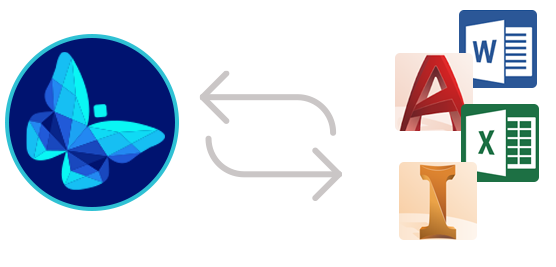
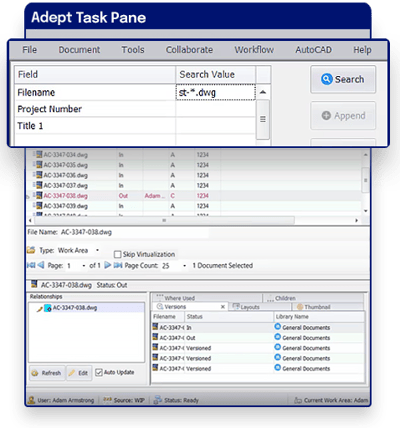
Search Tools and Design Reuse
Find and re-use designs in seconds
to free up a day per week.
CAD users spend 20-30% of their time searching for information. Adept helps you deliver projects faster by giving designers located anywhere instant access to version correct designs no matter where they are stored. Batch copy and rename designs from one project for use on another, so you’re not wasting time recreating them, while ensuring efficient CAD document and drawing control.
Automated Version & REVISION Control
Get the right version to the right person at the right time.
Adept engineering drawing revision control ensures there are no more duplicates and costly mistakes. The CAD file manager ensures everyone has access to the correct drawing or 3D part/model.
Major/minor versions - Design teams can increment minor versions in a design phase and major versions upon pre-defined approval processes.
References - Control if a parent file references the latest version of a child or is docked to a specific version
Revisions - Adept can auto-increment a custom revision number in your title block upon events in Adept, such as check in/out or final approval.

VISUALIZATION & MARKUP
Universal view and markup from anywhere.
Deliver easy view and markup tools for drawings, models, back-office, and graphics formats to your entire value chain. No need for a CAD license, PDF conversion, or separate viewers for every file type.
- Get fast, digital feedback from the field
- Simplify design reviews
- Improve collaboration
- Streamline your engineering change process
- Support for AutoCAD, MicroStation, Revit, Inventor, SolidWorks, Creo, SolidEdge, NX, CATIA, DXF, DWF, PDF, Word, Excel, JPEG, and more
Engineering Change MANAGEMENT
Automate engineering change management to streamline your process.
Adept drawing and document management software automates your entire engineering change process, including versioning documents, routing them through pre-defined approval processes, notifying stakeholders, and tracking each step of the way. Workflows can be triggered automatically upon check in, and designers can approve or reject files in a workflow from within the CAD application.

Learn more about Adept’s CAD integrations
Get control of your CAD files and simplify your design workflow.

Connect your enterprise applications with ease.
Automate Data Flows
Ensure all systems are up to date, improve data integrity, and eliminate redundant work.
Automate Business Processes
Engage the right people in the right application at the right time.


