
Adept Core Document Management Capabilities
The tools you need to empower your workforce.
Adept is the evolution of 30 years of experience, delivering all the document management capabilities you need from an easy-to-use interface. Explore the foundational features that will empower your workforce and help you accelerate productivity.
- Centralize document access
- Find documents fast
- Ensure version control
- Leverage metadata
- Automate file naming
- Create file relationships

Centralize Document Access
Work together as one, from anywhere.
Don’t let document management chaos hold you back. Adept brings your people, documents, data, and processes into alignment and under control, so you can operate with greater efficiency and lower risk.
Find Documents Fast
Access the right document in seconds, from anywhere.
Users everywhere have instant access to the right document, regardless of its location on your global network. Search based on whatever you know about the document, find it fast, and transform the productivity of your people.
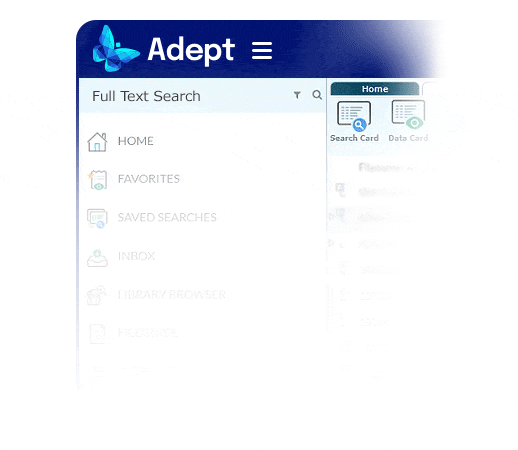
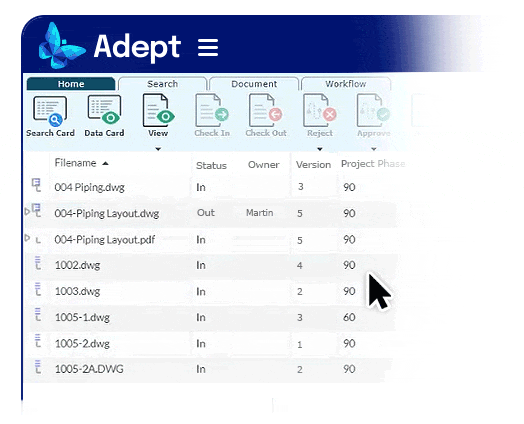
Ensure Version Control
Version control mistakes are expensive. Don’t leave it to chance.
When workers in a plant, on the shop floor, or in the field rely on the wrong document version, personnel safety, asset reliability, and profit margins are at risk. Let Adept automatically make sure versions are properly managed, so your people can act with confidence.
-
Basic Version Control
-
Version Control for Plants/Facilities
-
Major and Minor Revisions
-
Revision control
-
Version control for CAD reference files
Leverage Metadata
Deliver centralized access to relevant data about each document.
With Adept, data about each document is centrally managed and accessible to those with permission, helping you improve productivity and gain insights that drive decisions.
-
Flexible data views
-
Bi-directional Attribute/Property Links
-
Related Fields
-
Data Insights
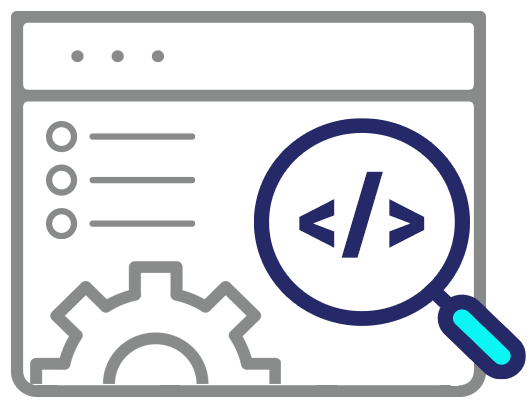
Automate File Naming
Create easy to use, error-free naming standards.
Adept makes it easy to create meaningful file naming conventions for any department with powerful and flexible configuration options. Create naming conventions by linking any combination of the following in any order:
- Auto-generated number sequence
- Fixed width placeholders for user-entered text
- Pre-defined data from drop down lists
- Delimiters
- Restricted field data
- User-entered free text
Create File Relationships
Connect documents regardless of type so everyone sees the bigger picture.
Easily link a change order or work order to a drawing, or an email communication to a specification or purchase order. Whatever your use-case, Adept makes it easy to create hierarchical relationships between documents of any type and to see them in a “parent-child” tree view.
Adept also manages reference file relationships for CAD drawings and 3D models, including AutoCAD, MicroStation, SolidWorks and Inventor.
