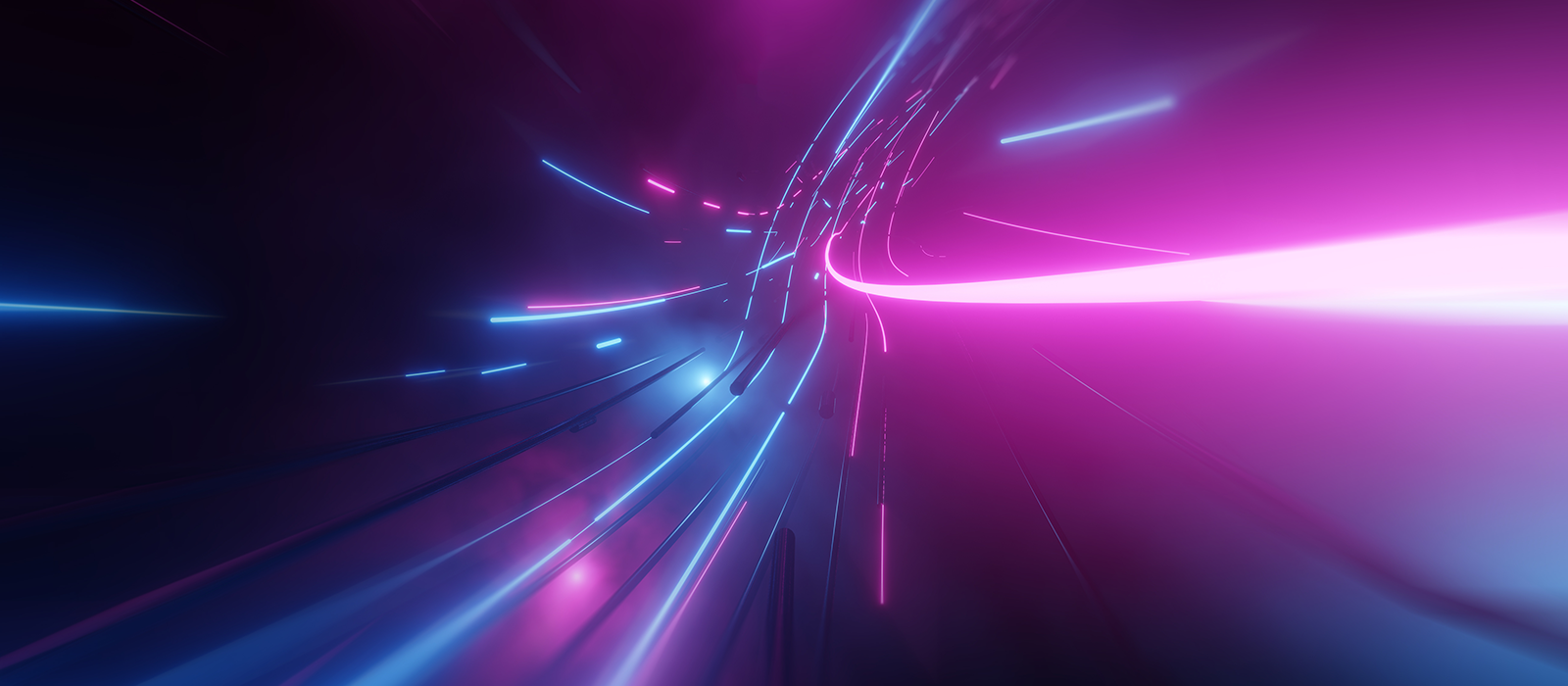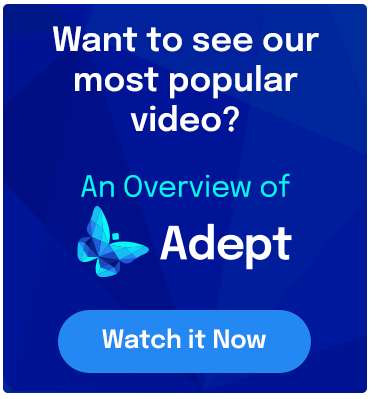Engineering and operations leaders in energy, manufacturing, and other process-driven industries consistently strive to reduce risk, improve efficiency, and optimize margins.
One of the most significant untapped opportunities to impact these critical goals is to increase your workforce's productivity and accuracy by automating everyday business processes.
In this blog, I will summarize two opportunities: drawing and document management and enterprise business system integration. We'll explore the second with actual customer examples.
Opportunity 1: Drawing and Document Management
For companies operating without a centralized solution to access important drawings and documents in a secure, collaborative environment, business process improvement opportunities are significant. Let's look at four ways document management can simplify and automate your work processes.
Single version of truth
When there is a single version of truth that aligns everyone, process automation, work-sharing and collaboration are streamlined. Having fast, easy access to the right information is foundational to any process automation initiative.
With a unifying system, the days of lost documents, duplicate files, and accidental overwrites are a thing of the past. Everyone across departments or sites always has fast access to version correct documents. The workforce is more efficient, and expensive mistakes are avoided. With this foundation in place, process automation can occur.
Workflow automation
The document management platform serves as an engine for document-centric workflow processes, like engineering change. Replacing manual processes that relied on email, spreadsheets, paper and phone calls with a system that automates the flow of work based on pre-configured rules condenses the time it takes to complete projects.
Documents flow through simple or complex routing paths, ensuring everything happens in the right order, with the required approvals, and the appropriate notifications along the way. An audit trail of who did what, when is maintained. And where formally there was no insight to the status of a document in a workflow process, or what’s holding it up, you now have visibility to bottlenecks so you can improve process..
Transmittal automation
Transmittal automation is another opportunity to simplify time-consuming, tedious tasks that leave room for error. A purpose-built document management solution makes it easy to quickly find and package up all the right document versions for a transmittal, with the necessary related files (i.e., XREFs, image files).
Creation of the transmittal cover sheet with recipient contact information is automated, and the transmittal set can be emailed or uploaded with the push of a button. If approvals are required, transmittals can be routed through workflows. Once the transmittal has been sent, the system maintains a record of the transmittal, linking the coversheet with each version-correct document that was sent.
Data flow automation from individual files to a centralized database
Office documents, CAD drawings, and 3D models contain essential metadata within the file, usually in a title block or a form. A good document management solution has a bi-directional link to this data, extracting it out of the individual files automatically, and into a central database where it can be leveraged for searching or reporting.
Summary
Start with engineering document management to elevate your organization's efficiency, complete projects faster, and reduce the risk of costly errors.
Opportunity 2: Integration Between Business Systems and Applications
Another opportunity for process automation is with business system integration. For most companies, each system or application is an information silo, disconnected from all others. Connecting systems allows data to flow from one to another without human intervention. Entire business processes can be orchestrated, with actions in one system triggering actions or data updates in another system.
Tying two or more applications together by automating processes and eliminating redundant work can take your business to the next level of performance.
The possibilities for integration are limitless. The right integration platform should:
- offer out-of-the-box integrations with the applications you use today, for example,
SharePoint, SAP, Oracle, Maximo, Primavera, ArcGIS, and more - eliminate duplicate data entry, reducing errors and operational costs
- free up knowledge workers for higher value contribution
- allow you to automate any process that spans across multiple business systems
- provide a single integration interface for all your applications
Here are two mini case studies to help you understand how different companies leveraged Adept and Adept Integrator to extend their business process automation to the enterprise.
Register for the Adept Integrator webinar on December 12th to learn how Adept Integrator works
and see more client integration scenarios.
Con Edison: Adept Integrator orchestrates data
across three business systems
Con Edison is a Fortune 500 utility that powers New York City. They operate one of the most complex and reliable electric power systems globally, serving 3.4 million customers.
Con Edison uses Adept Integrator to connect Adept document management software to other critical systems. By doing this, they deliver far more consistent, reliable data to their engineering and maintenance teams.
Step 1: Identifying automation bottlenecks
Con Edison has three separate business systems to store different data about their utility assets: Adept Document Management, Spatial Linking and Methodology System, and ArcGIS Geospatial mapping system.
The utility's engineering group uses Synergis Adept as their document management and central repository for all utility asset and engineering documents. Adept gives thousands of workers in engineering, maintenance, and operations an easy way to find files, control versions, and maintain an audit trail for hundreds of thousands of drawings.
The engineering group also uses a map-based application called Spatial Linking and Methodology System (SLM) to access drawings and images related to the New York City power grid. The SLM system stores these drawings in a flat folder structure on a network drive, making it tedious to keep the information up to date.
Finally, the ArcGIS mapping system is used to identify asset geolocations for maintenance inspectors throughout the utility's 604-square mile service territory.
Before integration, the problem was clear. None of these systems shared information with the other, and therefore data was unreliable and potentially out of date. This led to delays in response time to outages and needed repairs.
Step 2: The first phase of integration: Adept and SLM
ConEdison uses Adept Integrator to hyperlink version-correct drawings managed by Adept to drawings stored in SLM. This gives everyone access to all documents from anywhere. For example, if a user is in Adept, they can access an SLM document. And if a user is in SLM, they can access an Adept document. With both systems' data in sync, there is no more out-of-date information.
Step 3: Expanding the Integration Pathways
Con Edison field inspectors use the ArcGIS software to view maps of the utility's assets. Adept Integrator connects the ArcGIS system to Adept to ensure accurate, reliable information flows synchronously between both systems.
Here's how it works: When someone in ArcGIS clicks on an asset location on the map, Adept displays all the documents related to that asset. The user experience is a single interface to both applications. In the background, Integrator is doing all the heavy lifting, pulling, and pushing data between each system.
The integration of both systems has increased ConEdison's repair efficiency during outages. It has eliminated mistakes caused by incorrect and out-of-date data. Employees are now guaranteed a version-correct document at any time, from any place in the utility's 604-square-mile area.
Barrick Gold: Speeding up capital project approvals
Barrick Gold is one of the two largest gold mining companies in the world. Finding new capital projects is key to new revenue, so Barrick decided to revamp their time-consuming, manual process of identifying and approving new projects.
Barrick's technology portfolio includes SharePoint, a Hyperion data warehouse dashboard, Microsoft Exchange, Oracle, ARES PRISM, and Adept document management. They chose to implement Adept Integrator to orchestrate data flows between all their worldwide business applications to ensure a seamless handover at each step of the project lifecycle.
Let's look at how Barrick's process for capital project approvals uses Adept Integrator to simplify data flow between systems and applications.
Step1: Use a simple form to identify new capital project opportunities
To submit an opportunity for funding consideration, any Barrick employee can complete a simple web form on the company's SharePoint system.
Step 2: Accept a project, update executive dashboards and create a funding application
Once an opportunity form is submitted, that data flows through Adept Integrator to ARES PRISM, the company's project cost control system. A program manager can review the project, evaluate how it fits with their budget, and accept an opportunity as part of their portfolio.
Once accepted, Adept Integrator updates their dashboards in Oracle Hyperion, providing the executive team with an updated view of all the projects in everyone's portfolio.
Upon executive review and acceptance of funding a project, the program manager is notified and creates a funding application to initiate a capital project.
Step 3: Complete the funding application
The program manager returns to the SharePoint web page to complete the funding application and uploads all the pertinent documents: scope documents, environmental studies, return on investment models, forecasts, and other essential information.
Step 4: Check project document packages into Adept
Once the documents are uploaded into SharePoint, Adept Integrator retrieves the entire document package and checks it into Adept document management. Based on the pre-defined criteria such as region, location, and value of the portfolio or project, Adept kicks off a specific workflow and runs the project through each approval step.
Step: 5: Update and schedule the project; update the financials
After a project is approved, Adept Integrator updates the PRISM cost management system. At the same time, Integrator updates their project schedule through Oracle Primavera and updates Oracle ERP financials.
Integration with Exchange was used to allow stakeholders to review and approve or reject funding packages within their email. This makes the process easy for contributors with varying application familiarity or technical abilities.
While there are many applications at work, each one does its own specialized job. It's Integrator's job to work invisibly in the background, synchronizing all the data between all the applications throughout the project lifecycle and providing a streamlined business process automation solution.
If you can imagine it, we can integrate it…
As illustrated in the customer stories above, there are multiple scenarios in which Adept Integrator connects systems and applications within an enterprise technology portfolio. And the truth is, every customer story is unique. There's no limit to the possibilities for connectivity and automation.
What are the process and data-driven bottlenecks holding your company back?
Click here to schedule a discovery call and explore how Adept document management and enterprise integration solutions can transform the way you work.
Register for the Adept Integrator webinar on March 24th to learn how Adept Integrator works and see more client integration scenarios.