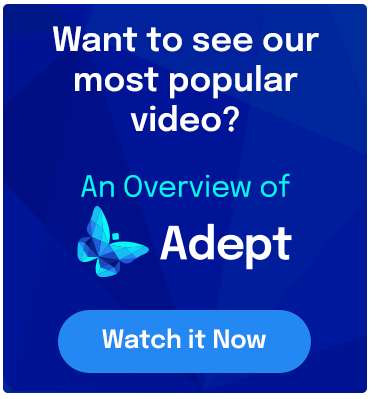Rolling out an enterprise-level document management solution across your organization can be a daunting task. While there’s no be-all, end-all method to implementation, setting up enterprise software does require several layers of planning and cross-communication. In fact, the success of the solution often relies as much on the implementation process as it does on the technology itself.
To better understand the do’s and don’ts of implementing your engineering document management system, we asked our Applications Consultants to compile a list of the top 11 mistakes they see companies make during Adept implementations—as well as suggestions on how to prevent these errors.
This installment covers the first 5 of the eleven mistakes to avoid. Stay tuned for Part 2, where we’ll cover the final 6 tips for a successful implementation.
Mistake 1: Assigning too many administrators
One way that organizations stumble early out of the gate is in determining user rights. All too often, our Applications Consultants see companies grant all users Administrator-level access, or give individuals or departments admin rights when they really need low level access.
Limiting the number of Administrators helps to establish a clear line of control and eliminates conflicting approvals. After all, the last thing you need is for someone’s work to be undone by another user. We recommend that you start small and only elevate rights on an as-needed basis.
It’s best to assign one primary administrator and to assign lower level permissions, such as Library Administrator or Workflow Administrator, to designated users.
Mistake 2: Over or underestimating the number of user licenses
There are several layers of investment to consider when deploying a new engineering document management system across your organization—including how many user licenses you’ll need for optimum performance. Shortchanging or overestimating the number of user licenses can directly impact the success of the software.
In order to determine the right amount of user licenses, we recommend scheduling a focused meeting with an Adept expert to thoroughly review the different types of users you have, the level of access each type requires, and the frequency of access needed. The perfect ratio of user licenses varies from customer to customer; therefore this comprehensive consultation will analyze and determine what would fit best for your organization.
Mistake 3: Cutting back on implementation onsite training days to “save money”
It’s not enough to roll out software and expect all the end-users to automatically adapt to new software. One of the recurring problems our Applications Consultants see onsite are customers not taking full advantage of their implementation training days.
The Synergis Technical Applications Consultants have over 40 years of experience installing and implementing Adept across the globe. The training and implementation time spent with them is of extremely high value and will ensure that your system is setup successfully to your specific needs and requirements. Often, companies who cut back on training need more assistance earlier in the adoption process. For example, being overly reliant on resources such as Helpdesk causes them to be less efficient than if they were well trained from the beginning. We recommend prioritizing training—either on-site or at our offices—to get the most out of Adept from the start.
Mistake 4: Opting for manual file migration vs. custom file migration
Now for the nitty-gritty part of implementing engineering document management—migrating your data into Adept. While both manual and custom file migration can get the job done, consider the pros and cons of each before you make a decision.
Manual file migration provides an opportunity to clean files during the migration process; however, it requires users to be locked out of files for manual cleanup. Programmatic custom migration occurs off-site and therefore, doesn’t cause as much downtime. Make sure you carefully review your data with our data migration experts before you make a decision.
Mistake 5: Becoming stuck in the “old perceptions”
Perhaps one of the most challenging aspects of implementing new software is letting go of “perceived requirements” and embracing the new challenge to think outside-the-box. For example, one perceived requirement can be an out-of-date workflow process that you’ve been using forever, but you know isn’t really efficient. It’s not always easy to change or tweak “the old ways of doing things” when adopting a new system.
In order to become the productivity powerhouse you’ve always hoped for, you’ll need to be flexible and open to new, innovative automation methods. We strongly recommend leveraging Adept to find better workflows and ways of working—even if this path can initially be uncomfortable or different. Ultimately, your team will work more efficiently.
Having a thorough implementation strategy in mind is crucial to making Adept a success. Avoid these common mistakes, and you’ll be golden. Subscribe to our blog and check back next week for Part 2 of our series.