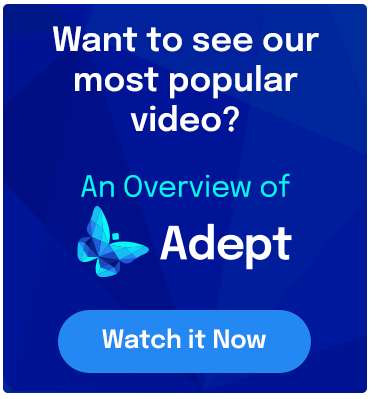It's no secret that engineers live in a multi-CAD world. As part of their daily routines, engineers routinely collaborate with customers, suppliers, and partners, each working with different CAD tools, yet all needing to be on the same page.
Most companies use, on average, 2.7 different CAD systems internally, according to CAD maker PTC, and that doesn't account for other tools put into play by external partners. Each tool has a distinct file format and different flair for handling 3D CAD data and models. The variances can quickly turn into a nightmare for engineers who are simply trying to collaborate and share designs to get their jobs done.
CAD vendors have tried to address the multi-CAD issue for years, but it remains a struggle for many companies--some trapped by manual processes that don't effectively do the job, others saddled with CAD management solutions that don't live up to their promise of dealing with disparate models and CAD file types.
Finding a particular file within a diverse collection of CAD data can be like searching for a needle in a haystack, forcing engineers to waste valuable time and energy trying to track down exactly what they need. According to a Tech-Clarity survey of 2,500 companies, 46% of engineering professionals are hard pressed to find the design data they need while more than one-third of respondents said they sometimes advance a design only to discover they did so using the wrong version.
Locating the right data is only half of the battle. Once engineers get their hands on the most current model or latest version of a file, there's work to be done to massage the material so it can be used in a different CAD system. The same PTC study found that nearly half of respondents (49%) experienced difficulties importing models created in other CAD tools into their own 3D CAD system. Moreover, once those models are imported into the CAD tool of choice, they are not easy to modify, according to 59% of survey respondents.
To circumvent the problem, engineers rebuild CAD files or fix model geometry upon import, but these are all time consuming, manual processes that inject unnecessary lags into the design cycle. This busy work required to share files takes a toll in other ways. Users lose the ability to track and maintain complex CAD relationships as files are renamed, revised, copied and moved, and the entire process can result in the use of different file versions and other inconsistencies. The workarounds also put a crimp in CAD model reuse--a best practice critical for fostering productivity.
CAD-Agnostic PDM
Implementing Product Data Management (PDM), and specifically a PDM system that is CAD-agnostic, is one way to address the multi-CAD problem. While PDM arms companies with a way to collect and manage product-related data, facilitate engineering changes, and aid in collaboration, it has other pivotal roles, including automating how CAD files are found and retrieved.
A PDM system with support for multiple CAD systems can replace inefficient manual approaches to finding product-related data, allowing engineers to easily search the contents of documents or extract metadata from CAD files to locate specific models and data.
Synergis Adept, for example, provides tight integration with many of the leading CAD programs, including AutoCAD, Autodesk Inventor, SOLIDWORKS, and MicroStation, among others. Through its Task Pane, Adept lets CAD users access all of the essential document and model management controls from directly inside the CAD application, streamlining search tasks and resulting in higher productivity. Users can search; sign models and files in and sign out; open, insert and replace components; and see status information about parts, assemblies, and drawings without ever having to leave the CAD program.
The PDM tool maintains complex CAD file relationships as users revise, copy, rename, or move files. Depending on the software used, this allows relationships between AutoCAD XREFs image and overlay files to be maintained, for example, or the configuration-specific properties of SOLIDWORKS files to be automatically extracted into Adept. In either case, engineers no longer have to worry about redundant data entry, and users can find files quickly by linking properties, attributes, and tags from their CAD files to Adept.
Organizations facing the challenge of multi-CAD say adopting a CAD-agnostic PDM system can make the problem a non-issue. Just ask Tim Kardish, president of Sussex Wire, a manufacturer of custom, cold-headed parts in mini- and micro-geometries. The company, which is in hyper acquisition mode, is expecting to add a variety of CAD systems to the mix as it on boards new companies and it plans to leverage Adept for full multi-CAD integration. "As we bring on other companies, we can import their drawings, files, and models and link them into a single, unified document management solution—whether they are using SOLIDWORKS or another CAD package," Kardish explained.
While PDM vendors will tout multi-CAD capabilities, not all multi-CAD support is created equal. Companies looking to fully enjoy the productivity benefits of collaborating across CAD platforms need to make sure they choose a PDM system that is CAD agnostic--not one that plays favorites with its own CAD data.
If you’re considering how to better manage your product, facilities or plant data, contact us to learn more about how Adept can impact your organization.
Randall S. Newton is the principal analyst and managing director at Consilia Vektor, a consulting firm serving the engineering software industry. He has been directly involved in engineering software in a number of roles since 1985.